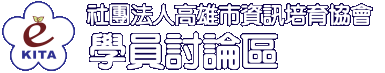試使用 setFont() 方法與 setForeground() 方法,設定各式各樣的字體與顏色。
[字體設定]
Font.PLAIN 無設定
Font.BOLD 粗體
Font.ITALIC 斜體
Font.BOLD+Font.ITALIC 粗體加斜體
[常見字型]
中文:標楷體、微軟正黑體、新細明體
英文:Times New Roman、Arial、Calibri
 - import javax.swing.JFrame;
- import javax.swing.JLabel;
- import java.awt.GridLayout;
- import javax.swing.border.EtchedBorder;
- import java.awt.Color;
- import java.awt.Font;
- public class Ch119 {
-
- Font ft[]=new Font[6];
- JLabel lb[]=new JLabel[6];
- JFrame fm;
- Ch119()
- {
- ft[0]=new Font("標楷體", Font.BOLD, 50);
- ft[1]=new Font("微軟正黑體", Font.BOLD+Font.ITALIC, 40);
- ft[2]=new Font("新細明體", Font.ITALIC, 60);
- ft[3]=new Font("Times New Roman", Font.PLAIN, 40);
- ft[4]=new Font("Arial", Font.ITALIC, 60);
- ft[5]=new Font("BlacklightD", Font.PLAIN, 80);
-
- for(int i=0; i<6; i++)
- {
- if(i<3)
- lb[i]=new JLabel("你好",JLabel.CENTER);
- else
- lb[i]=new JLabel("Hello",JLabel.CENTER);
- lb[i].setBorder(new EtchedBorder());
- lb[i].setFont(ft[i]);
- }
- lb[0].setForeground(Color.BLUE);
- lb[2].setForeground(Color.RED);
- lb[4].setForeground(Color.GRAY);
-
- fm=new JFrame("Font 類別");
- fm.setBounds(100, 100, 600, 300);
- fm.setVisible(true);
- fm.setResizable(true);
- fm.setDefaultCloseOperation(JFrame.EXIT_ON_CLOSE);
- fm.setLayout(new GridLayout(2,3));
- for(int i=0; i<6; i++)
- fm.add(lb[i]);
- }
-
- public static void main(String[] args) {
- new Ch119();
- }
- }
|