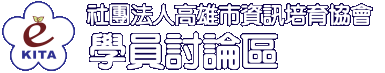TQC+ 物件導向程式語言
最新一次更新時間:2024-01-05 15:04:58
1. 題目說明:
請新增一個主控台應用程式,加入C:\ANS.CSF\CS05資料夾中的CSD05.cs進行編寫。依下列題意進行作答:輸入一個數字,做為筆數編號,再讀取及輸出指定檔案此數字代表的資料,使輸出值符合題意要求。檔案名稱請另存新檔為CSA05.cs,儲存於C:\ANS.CSF\CS05資料夾,再進行評分。
請使用正斜線(/)作為檔案路徑的分隔符號。
2. 設計說明:
請撰寫程式,讀取read.txt檔案內容,讓使用者輸入一個正整數n(1≦n≦10),輸出read.txt中的第n筆資料,若輸入文字或不在指定範圍的數字,請輸出【error】。
3. 輸入輸出:
輸入說明
一個正整數n(1≦n≦10)
輸出說明
read.txt中的第n筆資料(輸出最後一行後不自動換行)
範例輸入1
1
範例輸出1
1:Albee,1980/12/3,B315901910,90,85,100
範例輸入2
11
範例輸出2
error
4. 評分項目:
(1) 符合設計說明輸出正確格式配分 20 |