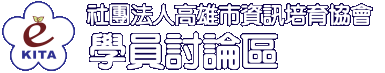本帖最後由 tonyh 於 2023-10-13 17:46 編輯
Code::Blocks 下載
Code::Blocks 主題
Code::Blocks 基本設定:
1. 使能正常顯示繁體中文
Settings --> Editor --> General settings --> Encoding settings --> 變更為 UTF-8 並設定 As default encoding
Settings --> Compiler --> Global compiler settings --> Compiler settings --> Other compiler settings --> 加入 -fexec-charset=BIG-5
2. 使新檔案預先載入基礎架構
Settings --> Editor --> Default code 貼上C++基礎架構
#include<bits/stdc++.h>
using namespace std;
int main()
{
cin.tie(0);
cin.sync_with_stdio(0);
return 0;
}
3. 常用快捷建
Build and Run F9
向下單行複製 Ctrl + D
自動排版 空白處滑鼠右鍵 --> Format use AStyle
向後縮排 Tab
向前縮排 Shift + Tab
註解代碼 Ctrl + Shift + C
取消註解 Ctrl + Shift + X
整行剪下 Ctrl + L
整行刪除 Crtl + Shift + L
搜尋 Ctrl + F
取代 Ctrl + R |