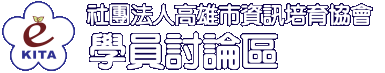- <html>
- <head>
- <title>檔案管理</title>
- <meta http-equiv="Content-Type" content="text/html; charset=utf-8" />
- </head>
- <body>
- <form name="form_search" action="" method="get" onsubmit="return checkForm();"><!-- HTML 註解 -->
- 請輸入要搜尋的圖片名稱:<input type="text" name="file_name" value="<?php echo $_GET['file_name'];?>" />
- <input type="submit" name="send" value="開始搜尋" />
- </form>
- <script type="text/javascript">
- //自定方法, 檢查圖片名稱欄位是否有值
- function checkForm(){
- //取得 document(body) 裡的 form_search(form) 裡的 file_name(input) 的值(value)
- $file_name = document.form_search.file_name.value;
- if($file_name===""){
- alert("請填寫圖片名稱");
- return false;
- }else{
- return true;
- }
- }
- </script>
- <?php
- $scan_dir = 'photo'; //要讀取的資料夾
- $arr_file = scandir($scan_dir); //讀取資料夾, 並以陣列方式儲存
- foreach($arr_file as $key=>$value){ //利用foreach迴圈讀取資料夾
- if($value=='.' || $value=='..'){ //過濾 .和.. 字串
- continue;
- }
- $file_path = $value; //拼湊檔案路徑
- /*if(@substr_count($file_path, $_GET['file_name'])>=1){ //判斷路徑字串在搜尋的字串出現的次數, 如果出現一次以上就列印出來
- echo '<img src="'.$file_path.'" width="100px" />'.$value.'<br />';
- }*/
- if(stripos($file_path, $_GET['file_name'])!==false){ //判斷路徑字串在搜尋的字串第一次出現的次數, 若回傳不是false代表有值
- echo '<img src="'.$scan_dir.'/'.$file_path.'" width="100px" />'.$value.'<br />';
- }
- }
- ?>
- </body>
- </html>
- </html>
|