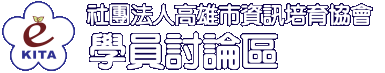- using System;
- using System.Collections.Generic;
- using System.Linq;
- using System.Text;
- using System.Threading.Tasks;
- namespace CSA03
- {
- class CSA03
- {
- static void Main(string[] args)
- {
- try
- {
- List<string> lst = new List<string>();
- string str = "";
- while (true)
- {
- str = Console.ReadLine();
- if (str != "999")
- {
- lst.Add(str);
- }
- else
- {
- break;
- }
- }
- compute(lst);
- }
- catch
- {
- Console.Write("error");
- }
- Console.ReadKey();
- }
- // ==================================================
- // Please write your code in the specified Method
- // Do NOT change the method name, type of parameter
- // ==================================================
- static void compute(List<string> lst)
- {
- Console.WriteLine("before:" + String.Join(" ", lst));
- lst.Reverse();
- Console.WriteLine("after:" + String.Join(" ", lst));
- }
-
- }
- }
|