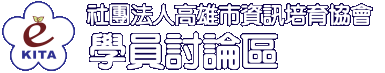本帖最後由 李泳霖 於 2021-9-10 20:27 編輯



[設計導引]
大圖片大小為 399 x 300
JFrame 的位置與大小: 100, 100, 405, 358
JLabel 的位置與大小: 0, 0, 399, 300
JButton 的位置與大小:
0, 300, 100, 30
100, 300, 100, 30
200, 300, 100, 30
300, 300, 100, 30
pic.zip- import java.awt.event.ActionEvent;
- import java.awt.event.ActionListener;
- import javax.swing.ImageIcon;
- import javax.swing.JButton;
- import javax.swing.JFrame;
- import javax.swing.JLabel;//JLabel 的最常用建構子如下:JLabel label=new JLabel("標籤") ;
- public class Ch88 implements ActionListener{
- JFrame fm;
- ImageIcon ii1, ii2, ii3, ii4;
- JLabel lb;
- JButton btn1, btn2, btn3, btn4;
- Ch88()
- {
- ii1=new ImageIcon(Ch88.class.getResource("pic/01.jpg"));
- ii2=new ImageIcon(Ch88.class.getResource("pic/02.jpg"));
- ii3=new ImageIcon(Ch88.class.getResource("pic/03.jpg"));
- ii4=new ImageIcon(Ch88.class.getResource("pic/04.jpg"));
- lb=new JLabel(ii1);
- lb.setBounds(0, 0, 399, 300);
- btn1=new JButton("無尾熊");
- btn2=new JButton("企鵝");
- btn3=new JButton("沙漠");
- btn4=new JButton("燈塔");
- btn1.setBounds(0, 300, 100, 30);
- btn2.setBounds(100, 300, 100, 30);
- btn3.setBounds(200, 300, 100, 30);
- btn4.setBounds(300, 300, 100, 30);
- btn1.addActionListener(this);
- btn2.addActionListener(this);
- btn3.addActionListener(this);
- btn4.addActionListener(this);
- fm=new JFrame();
- fm.setBounds(100, 100, 405, 358);
- fm.setVisible(true);
- fm.setResizable(false);
- fm.setLayout(null);
- fm.setDefaultCloseOperation(JFrame.EXIT_ON_CLOSE);
- fm.add(lb);
- fm.add(btn1);
- fm.add(btn2);
- fm.add(btn3);
- fm.add(btn4);
- }
- public static void main(String[] args) {
- new Ch88();
- }
- @Override
- public void actionPerformed(ActionEvent e) {
- if(e.getSource()==btn1)
- lb.setIcon(ii1);
- if(e.getSource()==btn2)
- lb.setIcon(ii2);
- if(e.getSource()==btn3)
- lb.setIcon(ii3);
- if(e.getSource()==btn4)
- lb.setIcon(ii4);
- }
- }
|