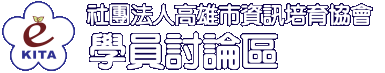- <!DOCTYPE html>
- <html>
- <head>
- <meta charset="UTF-8">
- <title></title>
- <script src="http://code.jquery.com/jquery-1.11.0.min.js"></script>
- </head>
- <body>
- <input id="year"/>
- <button id="btn">來按我</button>
- <script type="text/javascript">
- $("#btn").click(test);
- function test()
- {
- alert(document.getElementById("year").value);
- alert($("#year").val());
- }
- </script>
- </body>
- </html>
|