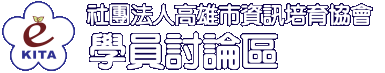JLabel 類別的建構子
1. JLabel():建立標籤物件,標籤上沒有顯示文字,也沒有圖片。
2. JLabel(String text):建立的標籤物件,並顯示text文字字串。
3. JLabel(ImageIcon icon):建立的標籤物件,並顯示圖片物件。
4. JLabel(String text, int align):參數align是標籤文字對齊的方式,對齊方式有JLable.LEFT、JLable.RIGHT、JLable.CENTER。
5. JLabel(String text, ImageIcon icon, int align):建立有文字、圖片的標籤物件,圖片會緊接在文字的前面,連同文字一起設定對齊方式。
JLabel 類別下的常用方法
1. void setText(String text)
設定元件內的顯示文字。
2. void setBounds(int x, int y, int w, int h)
設定元件的左上角座標位置與大小,其座標位置參考原點在視窗內部的左上角,單位:像素(pixed)。
3. void setLocation(int x, int y)
設定元件的左上角(x, y)座標。
4. void setSize(int w, int h)
設定元件的大小(寬度, 高度) 。
5. void setVisible(boolean b)
設定元件是否顯示。當參數b為true時,表示視窗可顯示;
若參數b為false時,表示視窗隱藏。
6. void setEnabled(Boolean b)
設定元件是否有作用可使用。
7. void setIcon(ImageIcon icon)
設定元件內的顯示圖形物件。
 - import javax.swing.JFrame;
- import javax.swing.JLabel;
- public class Ch78 {
- public static void main(String[] args) {
-
- JFrame fm=new JFrame("元件配置練習");
- JLabel lb1=new JLabel("預設");
- JLabel lb2=new JLabel("靠左",JLabel.LEFT);
- JLabel lb3=new JLabel("置中",JLabel.CENTER);
- JLabel lb4=new JLabel("靠右",JLabel.RIGHT);
- JLabel lb5=new JLabel("其他");
-
- lb1.setBounds(8, 0, 180, 30);
- lb2.setBounds(8, 35, 180, 30);
- lb3.setBounds(8, 70, 180, 30);
- lb4.setBounds(8, 105, 180, 30);
- lb5.setBounds(50, 140, 100, 30);
-
- fm.setBounds(100, 100, 200, 200);
- fm.setVisible(true);
- fm.setResizable(false);
- fm.setDefaultCloseOperation(JFrame.EXIT_ON_CLOSE);
- fm.setLayout(null);
- fm.add(lb1);
- fm.add(lb2);
- fm.add(lb3);
- fm.add(lb4);
- fm.add(lb5);
- }
- }
|